Here are the steps to pay an outstanding invoice following where the automatic payment method failed to process the credit card or direct Debit.
1. Go to the customer login portal (https://infinetbroadband-portal.com.au/)
2. Login with the supplied username and password

3. Once logged in, click on Finance, then select “Documents”. Then by clicking on the “” icon to the right of the outstanding invoice (select Credit Card or Direct Debit depending on what has been set-up)

4. You can select what documents are displayed using the dropdown box in the top right hand corner of the page, it defaults to show “All Types”