Here are the steps to set-up the payment method for recurring payments or one-time invoices.
1. Go to the customer login portal (https://infinetbroadband-portal.com.au/)
2. Login with the supplied username and password

3. Once logged in, click on Finance, then select your payment method (Direct Debit or Credit/Debit card)

4. Using the Credit/Debit card. Select the “Add Credit/Debit Card” option, click in and complete the fields “Cardholder Name” + “Card Number” + “Exp to:” & “CVV” within the spaces provided. Once filled in, click “Save and allow future changes”. This will then save your payment method and all future invoices will be debited automatically on the payment date using this payment method.

5. Using the Direct Debit. Select the “Add Direct Debit Details” option and then add your bank details. Once filled in, click “Save and allow future changes”. This will then save your payment method and all future invoices will be debited automatically on the payment date using this payment method.